fy{T}i - The Manual

The Manual, is dedicated to important aspects of typographic communication. The modules are concise, easy to read and loaded with illustrations. The series will quickly grow into a valuable reference source and typographic touchstone. The series will include topics such as: Bullets & Boxes, Type & Color, Word Spacing and Initial Letters. You’ll soon have a virtual cornucopia of typographic know-how.

Hints for All Cap Headlines
Unless you’re trying to replicate Trajan’s Column, all capitals typography is rarely a good idea.
Over 95% of the type we read is lowercase composition. As a result, we are much more familiar with reading these characters.

Run-ins & Subhead Placement
Run-ins, commonly used for two or three level subheads, feature a word or phrase in a contrasting typeface. They can be an important hierarchal tool in long form textual content – and help to break information into bite-size chunks.
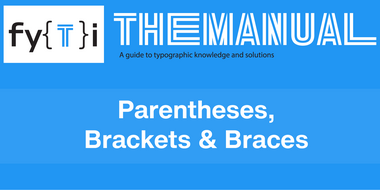
Parentheses, Brackets & Braces
Often overlooked, parentheses, braces, and brackets are essential typographic tools. They enhance readability and help convey complex information. They are visually distinct symbols that harmonize with the alpha/numeric characters in a font.

Register, Trademark, and Copyright Symbols
Registered, trademark, and copyright symbols are important graphic communicators. They help establish brand identities and protect creative work from theft or plagiarism. Despite their legal and symbolic power, however, these symbols need to speak softly. Their appropriate use is a small but significant part of good typography.

Typographic Hierarchy
One of the most important aspects of communicating with type is to establish a strong typographic structure. It establishes a clear hierarchy, that communicates information clearly and conveys meaning. It allows for easy scanning and comprehension, emphasizing key messages, and distinguishing between different levels of information.

Tips for Scripts
Blocks of script copy are not inviting to the reader. While scripts stand out, they also create a busy visual texture that is subtly off-putting to readers. In addition, scripts are harder to read than serif or sans serif typefaces. We are not as used to their character shapes as we are to those in more traditional typeface designs.

Pull Quotes
Dealing with a long block of text copy with nothing but words? Something with no photos or illustrations, no graphic elements, no subheads – just line after line of text. Want to spice it up? Need to maintain your reader’s attention? Try pull quotes.
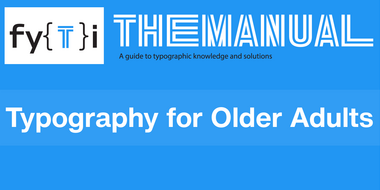
Typography for Older Adults
According to the 2020 Census: 1 in 6 people in the United States were 65, and over. Current surveys show that 61% of those aged 65-74, use the Internet regularly.
That’s a lot of eyeballs.

Word Spacing
Word spacing is the single most important factor contributing to typographic readability. This seemingly small detail plays an important role in the color, texture and readability of graphic communication. Correct word spacing is something that isn’t noticed: page texture is even, inviting and easy to read.

Much Ado About Zero
Although our present letterforms evolved from Roman epigraphic letters, our numerals are Arabic in origin. The Roman numbering system was based on capital letters.
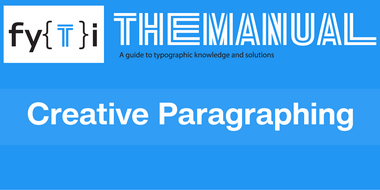
Creative Paragraphing
Indenting the first line of every paragraph is a habit most of us acquired in grammar school. Its purpose is to create a visual separation between paragraphs. The most commonly used indent is the first line indent. There’s no hard-and-fast rule about how much to indent your first lines, but the space should be proportionate to the size and column width of the text.
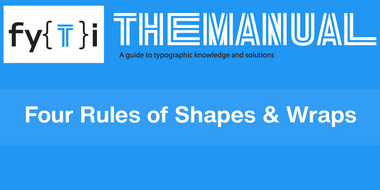
Four Rules of Shapes & Wraps
Prior to digital technology, setting type to a shape or wrapping it around an image was difficult at best – and virtually impossible if the shape or wrap was the least bit complicated. Now, it is relatively easy to define a shape and “pour” the type into it. Technically, it is simple. Aesthetically, however, it can be problematic.
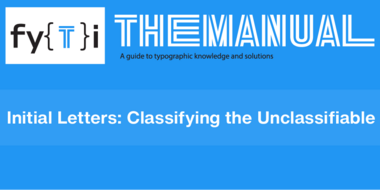
Initial Letters: Classifying the Unclassifiable
Since initial letters have been around for such a long time, they come in more shapes and sizes than can be imagined. And while no one has attempted a systematic classification, they can be categorized into three basic groups: Big Letters, Fancy Caps and Wow!
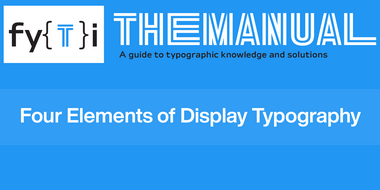
Four Elements of Display Typography
Display typefaces have four main functions:
- Attract attention
- Create differentiation
- Set a mood
- Build hierarchy

Captions Manual
A picture may be worth a thousand words but, most of the time, it’s likely to have a caption anyway. Not quite body text and not quite subheads, captions tend to be among the most-read portions of a textual document – on screen or in print. The thing is: not just any font will perform well for captions.
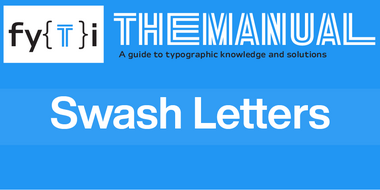
Swash Letters Manual
Typography tends to be structured. But what if you want to add some flare and verve to your typography? That’s where swash letters come in. Swash letters were born out of calligraphic lettering.

Manual End Marks
An end mark provides a visual cue to the reader, signifying the end of a topic, section or piece. End marks are commonly used in magazines, newsletters, journals, and other publications containing multiple articles whose end point is not necessarily apparent to the reader.

Manual: It’s About Ampersands
Typeface design is a relatively technical craft. It is about producing a series of interchangeable tools which always work in harmony no matter how they are combined. For the most part this puts a real damper on how creative a designer can get when it comes to drawing individual letterforms.
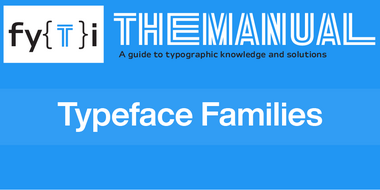
Manual Typeface Families
When typefaces were first invented, the notion of having a family of type hadn’t occurred to anyone. All fonts were simply roman designs. In the early 16th century, cursive – or italic (named after Italy, where the idea was popularized) – type was introduced.
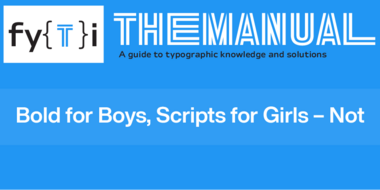
Bold for Boys, Scripts for Girls – Not
It seems that we are continually trying to equate personalities, emotions, or other human traits to typeface designs. Perhaps it is a way to make sense out of the seemingly unending array of typeface designs that are available. Maybe it’s because we assume that typeface designers have “personality trait” as part of their standard design brief for developing new typefaces.
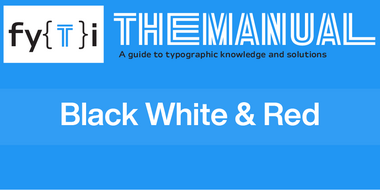
Black White & Red Manual
Black, white and red are the three most powerful colors for typographic communication:
White, that’s your background.
Black, always the best for type.
Red, the proven winner for emphasis and drama.
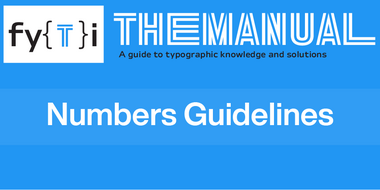
Numbers Guidelines Manual
Letters are the easy part. We were taught what they are, and how to use them, in our earliest experiences with learning. Even before we started school most of us had alphabet books, wooden blocks with letters on them, or magnetized letters that stuck to the refrigerator.
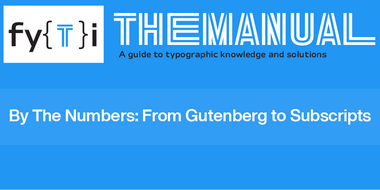
By The Numbers: From Gutenberg to Subscripts Manual
When Gutenberg invented the art of typography he included a set of numerals in his fonts. But, for almost 100 years, numerals were treated as “pi” characters and not created to be part of any particular typeface design. Learn more
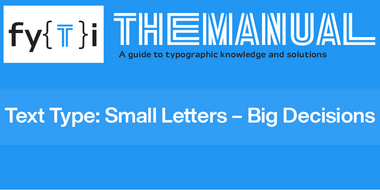
Text Type: Small Letters – Big Decisions Manual
Until the early 19th century, virtually all type was of the text variety. Type was for books, pamphlets and newspapers. It wasn’t until the advent of the Industrial Revolution – and the accompanying need for advertising – that display type became popular.
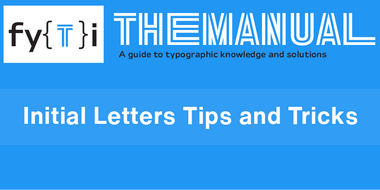
Initial Letters Tips & Tricks Manual
Initial letters are double-edged typographic tools. They are a delight for the eye and handy road signs. They are not, however, something to be trifled with. There are a few guidelines for working with initial letters.
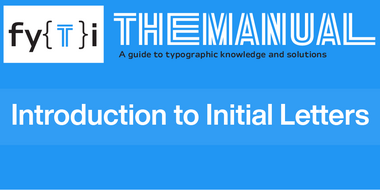
Introduction to Initial Letters Manual
Initial letters are the doyennes of type. Even before Gutenberg invented the craft of typography, fancy initials were used to begin chapters and decorate pages in medieval manuscripts.
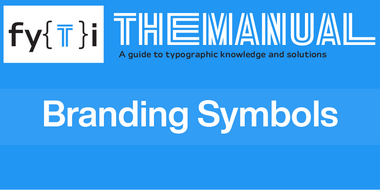
Branding Symbols Manual
Copyright, register and trademark symbols are important typographic glyphs that should not be used indiscriminately.

Headlines and Sub Headings
Headlines and sub headings present two sets of issues: structural and typographic. Addressing the structural issue makes dealing with the typography much easier.

Justified & Rag Right Typography
Medieval manuscripts were meticulously constructed. They had gridlines that defined where all the various parts (initial letters, illuminations, text, etc.) were to be placed.

Making Corporate Documents Lively
Designing boring corporate documents got you down? Faced with designing yet another brochure for your company’s line of augers and pumps?

Bullets Boxes and Dingbats Manual
Sometimes letters are not enough. Perhaps you’ve tried changing “not-to-be-missed” text to bold or italic type, or even to a different face altogether, but it still doesn’t have the exact amount of emphasis you’re looking for. One simple solution to this typographic problem is to use a bullet, box, or dingbat.

Rags, Widows and Orphans
A typographic rag refers to the uneven (ragged) margin of a block of type that is not flush aligned. It’s usually the right margin that’s ragged (flush left/rag right setting), but the reverse can also occur. Flush right/rag left settings are also used in the attribution of quotes and poetry.

Italics — Where They Came From And What They Can Do.
Italics are the aristocrats of type: elegant, beautiful, and dignified. Their history can be traced back to a time before there were fonts of type, when only scribes and the most educated communicated with letters.

Text Readability
Readability is a relative gauge of how easily words, phrases and blocks of copy can be read. Many things can affect readability – everything from the number of typefaces used, to the kind of surface on which the type is imaged.

Emphasizing in Text
Once you’ve got the “discretion” thing is in mind, there are a few basic tools you can use to create typographic emphasis — Italics, Boldface, Size, Color, Typestyle Change.

Type on the Vertical
Just about every designer has an opinion about type set on the vertical. The thing is: you’d be hard pressed to find a statistical or empirical study that establishes the best way Latin type should be set when it’s flipped on its end.

Text Ligatures.
Ligatures were one of the first typographic tools. They’ve been around since Johann Gutenberg came up with the idea of automating calligraphy. He designed and used ligatures for the same reason as the scribes before him – to enable a column of text copy to align on both the right and left margins.

It’s about legibility.
Even though much of the typographic community treats legibility and readability as interchangeable terms – they are not. Different typefaces have varying degrees of legibility; while typography should be readable.